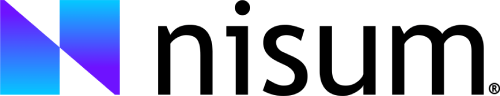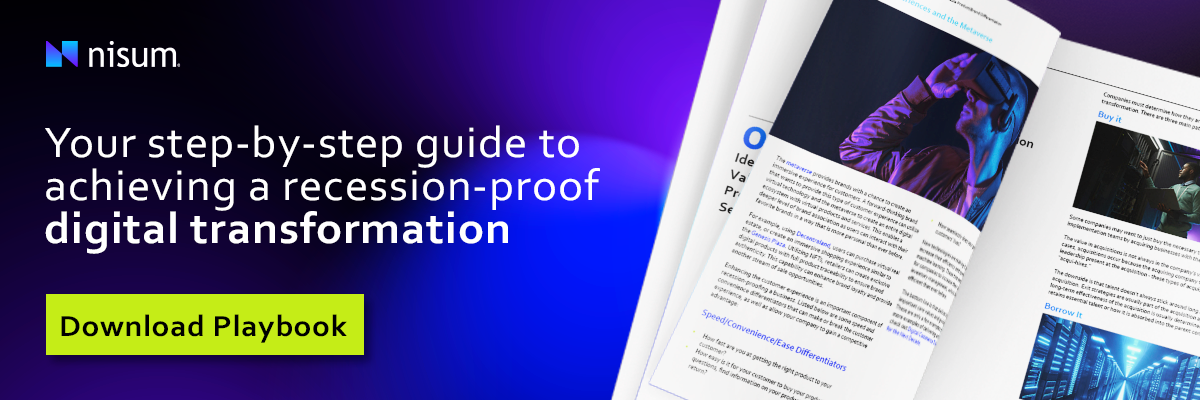Picture credit: iStock
Picture credit: iStock
With evolving technology and many different tools and technologies available, it's often a tedious task to choose the right one to deploy applications. This article shows different ways to deploy an application by looking at their benefits.
Application deployment is the process of deploying and configuring applications in different environments. In most organizations, the build and deployment process is automated with continuous integration and continuous deployment (CI/CD). The challenge is to select the right tools and strategies to meet business needs.
Let’s consider the following attributes of good applications before getting into specific approaches:
| Reliable | Performs its functions without failure in a set period |
| Highly available | Is a system with zero downtime |
| Scalable | Increases or decreases resources running the applications based on load |
| Efficient | Performs tasks faster by a computing service over a specific period |
| Isolated | Creates a segment where one application does not impact the other |
| Computable | Has an ideal size required to run an application |
| Monitorable | Helps confirm the availability and performance of the applications, servers, and other infrastructure |
| Cost-effective | Is pay as you use/go |
The following are three different ways to deploy an application. There is no single approach that will be a perfect fit because it depends on the use case and business goals.
1. Configuration Management (CM) Tools
Configuration management is a process for maintaining the configuration of systems throughout their lifecycle.
- Deploys and configures applications along with their dependencies
- Ensures a repeatable process that serves as an automation
- Specifies a desired state of the target environment via Configuration As Code (CAC)
- Leverages version control systems to revert to a known stable state in case of any problems
- Well-known CM tools are: Chef, Puppet, Ansible, and SaltStack
Benefits
- Quickly achieves consistency, idempotence, immutability, convergence, and a version-controlled system
- Tracks all the applications and infrastructure level changes easily
- Easy to deploy/rollback to ‘n’ number of servers in parallel using pull/push mechanism
2. Container Technology
Also simply known as a container, it is a method to package all the application codes, configurations, and dependencies, such as specific versions of programming language runtime and other software libraries, to make the application run quickly in any standard runtime environment.
- Provides an isolated execution environment for applications, which are similar to virtual machines except they don’t require an OS
- Does not require the OS spin-up time associated with virtual machines (VM), and this makes containers faster than VMs
- Some of the most popular tools are: Docker Swarm, Kubernetes, Mesos, AWS ECS, EKS, and AKS
Benefits
- Applications are scaled quickly with its superior integration of microservice architectures in isolated environments they produce faster initialization and execution
- Achieves portability as it is built on a local system that can run anywhere with a compatible OS irrespective of its platform, and it also supports cross-cloud platforms
- Flexible, consistent, and cost-efficient
- Easy to manage, deploy, and upgrade or rollback
3. Cloud Serverless Computing
"It doesn't mean having no server." There is still a server, but the cloud service providers take care of the provisioning, managing, and scaling infrastructure required to run the code.
- Also known as Function-as-a-Service (FaaS)
- The services are reliable and highly available as the payment is only incurred when the functions are run per the time/resources used
- Developer-friendly because it enables developers to build apps faster
- Some of FaaS providers are: AWS Lambda, Azure Functions, and Google Cloud Functions
Benefits
- Reduces maintenance as it handles all the underlying infrastructure provisioning, load balancing, and scaling
- Scales automatically and managed by the cloud service provider
- Compliments message-driven sync and async applications
- Supports use-case data collection and streaming ingestion to real-time analytics
Deployment Automation Is Key
Automation supports the creation of reliable deployments across the software delivery cycle, which aids the frequent and quick release of new features and applications. It overcomes the problem of burdening the DevOps teams with manual processes that slow down app delivery and automates the next stage in the deployment pipeline.
Automation is the key to success, and there are many different ways to automate the deployment of applications and improve the deployment process. Most businesses have been inclined towards containers and serverless technology offered by cloud platforms, and they should consider the most suitable approach and make sure deployment archives all the attributes of a good application.
How Nisum Can Help
The highly skilled DevOps professionals at Nisum support CI/CD automation and they also /lift and shift the applications to the cloud provider of choice with little to zero downtime while implementing DevOps best practices.
Our Continuous Integration/Continuous Deployment (CI/CD) Accelerator is ideal for companies who need to accelerate development for incremental solutions on their digital infrastructure. Our proprietary CI/CD framework has a preconfigured and cloud-ready platform to jumpstart development and enable fast deployment cycles.
This is how Nisum helped a Fortune 500 retail client by decreasing the product deployment time by 66% with DevOps methodology, and how we helped increase resource bandwidth by 50% with our CI/CD Framework.
Contact us to begin your DevOps transformation and help your organization achieve high-performing release velocity while using the DevOps principles of fast flow, rapid feedback, and continuous learning.